Views: 374 Author: Reshine Display Publish Time: 2023-12-07 Origin: Site








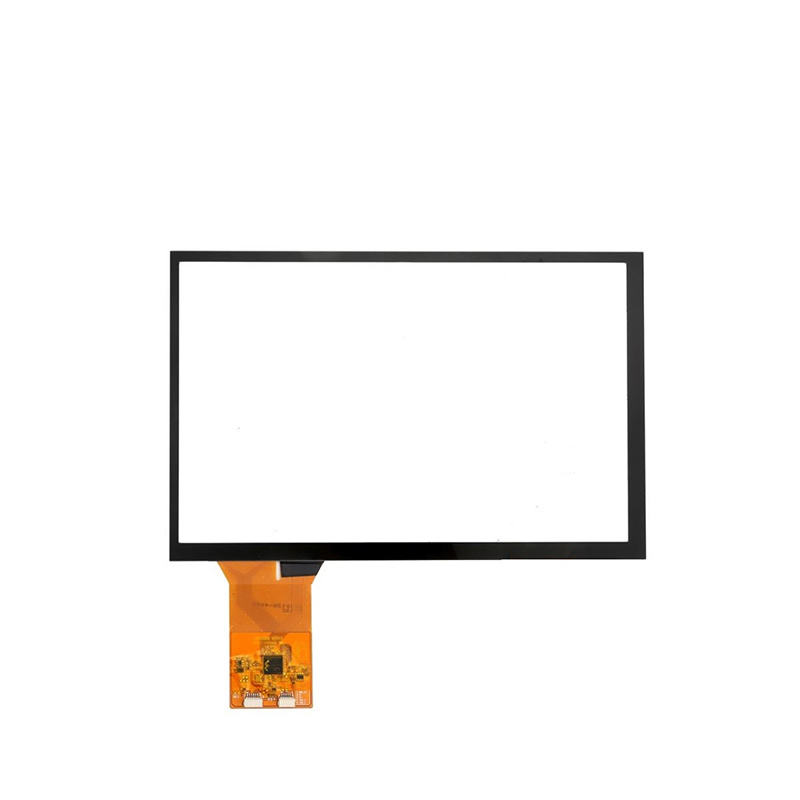
Engineers designing new products that require an LCD face several challenges when learning how to program a MIPI DSI TFT display with an i.MX 8 processor. In this LCD Resource, we will delve into the complexities of programming a MIPI DSI TFT display with an i.MX 8 processor, providing valuable insights for those seeking advanced knowledge in this area.
We begin by discussing the definition, advantages, and disadvantages of MIPI DSI TFT displays. Following that, we outline the requirements for programming such displays with an i.MX 8 processor and walk you through the steps required to achieve optimal results.
In addition, we look at troubleshooting techniques that can help you overcome potential stumbling blocks during the programming process. Finally, we highlight the benefits of programming a MIPI DSI TFT display with an i.MX 8 processor and offer final thoughts for engineers embarking on projects requiring LCD integration.
In this section, we will go over the fundamentals of a MIPI DSI TFT display, as well as its advantages and disadvantages in modern electronic devices. Engineers can make informed decisions when designing products that require an LCD if they understand these aspects.
Mobile Industry Processor Interface - Display Serial Interface (AMIPI DSI) TFT (Thin-Film Transistor) displays are high-resolution LCD (liquid crystal display) displays that are commonly found in smartphones, tablets, and other portable devices. The DSI specification was created by the MIPI Alliance to standardize communication between host processors and displays in mobile applications.
The ability of a MIPI DSI interface to transmit data at high speeds while consuming little power is its defining feature. As a result, it is ideal for use with battery-powered devices where energy efficiency is critical.
These displays, which support up to 4K resolution, provide crisp visuals and vibrant colors, which are essential for modern multimedia experiences.
Faster Data Transmission: The DSI protocol allows for fast data transfer rates between the processor and the display panel, which helps to reduce latency issues that are common with older interfaces such as LVDS or RGB parallel connections.
Better Power Efficiency: Because of their optimized design for mobile applications, they consume less power than traditional LCD panels with other types of interfaces, making them ideal for battery-powered gadgets like smartphones or wearables.
Scalability: MIPI DSI displays can be easily scaled to accommodate different screen sizes and resolutions, giving engineers more flexibility when designing new products. Click here for Mipi Tft Lcd Display.
Despite the numerous benefits provided by these high-performance displays, engineers may face some challenges when incorporating them into their designs:
Complexity: Because of the advanced features provided by the DSI protocol, the integration process can be more complex than with traditional display interfaces. This may necessitate more time and resources during the product development stages.
Costs of Licensing: Implementing a MIPI DSI interface in a device frequently necessitates obtaining licenses from the MIPI Alliance, which can add to product manufacturing budgets.
Components for Sourcing: Due to limited availability or differences in quality among suppliers, sourcing compatible components such as display panels or connectors may prove difficult, necessitating designers to carefully evaluate component choices before finalizing their designs.
Despite these challenges, many modern devices continue to use MIPI DSI TFT displays because they outperform other types of LCDs on the market in terms of performance and energy efficiency.
The MIPI DSI TFT Display is a powerful tool for engineers creating new products, with numerous advantages over traditional LCDs. Engineers can fully utilize its capabilities with the proper knowledge and understanding of how to program it with an i.MX 8 Processor.
Engineers can successfully integrate LCD technology into their product designs by following these guidelines.
Familiarity with the i.MX 8 processor family: Before beginning to program a MIPI DSI TFT display using an i.MX 8 processor-based platform, it is critical to understand its architecture and features. NXP's official website has more information on the i.MX 8 series processors.
Hardware configuration: Check that your MIPI DSI TFT display is properly connected to your development board or custom hardware platform.
Software tools: Ensure that all necessary software tools, such as Linux kernel source code specific to your i.MX processor variant and build environments such as Yocto Project or Buildroot, are installed.
Establish panel specifications: Collect all relevant technical information about your chosen LCD panel, such as its resolution (e.g., 480 x 800), interface type (e.g., MIPI DSI), and any other special requirements.
Configure the Linux kernel as follows: Modify the Linux kernel configuration file to enable support for the display panel of your choice. Enabling relevant device tree entries, selecting appropriate drivers (e.g., DRM/KMS driver for i.MX 8 series processors), and configuring necessary parameters such as clock frequencies or GPIO assignments are typical.
Make your device tree overlay: Create a new device tree overlay (.dts) file (more information here and here) that describes the hardware connections and characteristics of your LCD panel. This includes specifying compatible controller drivers, defining physical connector pins, and configuring power supplies, among other things. For assistance in creating this file, you can refer to existing examples in the Linux kernel source code or consult with your display manufacturer.
Compile and install the modified kernel as follows: Using the Yocto Project or Buildroot toolchains, create your own Linux kernel. Once successfully compiled, flash it onto your development board or custom hardware platform using the standard procedures outlined in the NXP documentation.
Check the display's functionality: After booting into the newly installed system with updated firmware/kernel images, run test applications such as framebuffer console output (fbcon) or graphical user interfaces to ensure that the MIPI DSI TFT Display is working properly.
Consider the following troubleshooting tips if you encounter problems while programming a MIPI DSI TFT display with an i.MX 8 processor:
Messages of error during compilation: Check the syntax and configuration settings of your device tree to ensure they are compatible with the Linux kernel version you are using.
Display not found: Check the hardware connections between the display panel and the development board. Check that the power supplies are properly connected and that the polarity of the MIPI DSI signals is correct.
Display output error: If you notice distorted images or incorrect colors on your LCD panel, check your custom device tree overlay file for any errors in specifying timing parameters, data format settings (e.g., RGB888 vs. RGB565), or other display controller driver properties.
Programming the MIPI DSI TFT Display with an i.MX 8 Processor is a powerful and efficient solution for product design engineers, but it necessitates a thorough understanding of the i.MX 8 family, proper hardware setup, and software tools. In terms of performance, cost savings, user experience, and flexibility, the i.MX 8 provides numerous advantages. Engineers can successfully integrate LCD technology into their product designs by following the steps outlined above and troubleshooting tips.
The use of an i.MX 8 processor for programming a MIPI DSI TFT display results in benefits such as improved performance and efficiency, reduced power consumption, and cost savings, as well as improved user experience and flexibility.
One significant advantage of programming a MIPI DSI TFT display with an i.MX 8 processor has the ability to deliver high-performance graphics processing capabilities. The i.MX 8's advanced architecture enables faster data transfer rates between the processor and display controller, resulting in more fluid visuals on your LCD screen.
Because less time is spent waiting for graphical data transfers to complete, this increased performance translates into greater overall system efficiency. As a result, engineers can create products that provide superior visual experiences while sacrificing battery life or other important features.
Lower power consumption: Because of optimized communication protocols between components in your device's hardware ecosystem, the combination of MIPI DSI interface technology and an i.MX 8 processor offers excellent energy efficiency.
Improved thermal management: Efficient heat dissipation eliminates the need for additional cooling solutions such as fans or heatsinks, which can raise costs during the product development phase.
There are fewer external components required: The integration of multiple functions within both the MIPI DSI TFT display and the i.MX 8 processor can lead to a more compact design and cost savings in manufacturing.
Engineers can create products with highly responsive, visually stunning interfaces by programming a MIPI DSI TFT display with an i.MX 8 processor. These displays' high-resolution graphics capabilities make them ideal for applications such as:
Vehicle infotainment systems
Graphical user interface (GUI) medical devices
Panels of industrial control
Portable gaming devices or gaming consoles
In addition to providing exceptional visual experiences, using an i.MX 8 processor allows for greater flexibility in software development. Engineers can design their product's firmware using various operating systems such as Linux, AndroidTM, or FreeRTOSTM, allowing them to select the best platform based on specific project requirements.
Programming the MIPI DSI TFT Display with an i.MX 8 Processor offers many benefits to engineers designing products that require an LCD, including improved performance and efficiency, lower power consumption and cost savings, and improved user experience and flexibility. With that in mind, let us now look at the final considerations for engineers when implementing this technology.
Boosting Urban Mobility: Making Public Transport the Go-To Choice in Your City
How Do You Troubleshoot Common Issues with MIPI LCD Displays?
What Are the Key Technical Specifications to Consider When Selecting a MIPI LCD Display?
What Are the Pros and Cons of Using LCD Displays for Gaming?
What Are the Environmental Impacts of Manufacturing LCD Displays?
How Does the Viewing Angle Affect the Quality of LCD Displays?